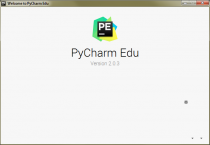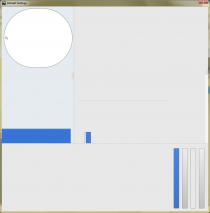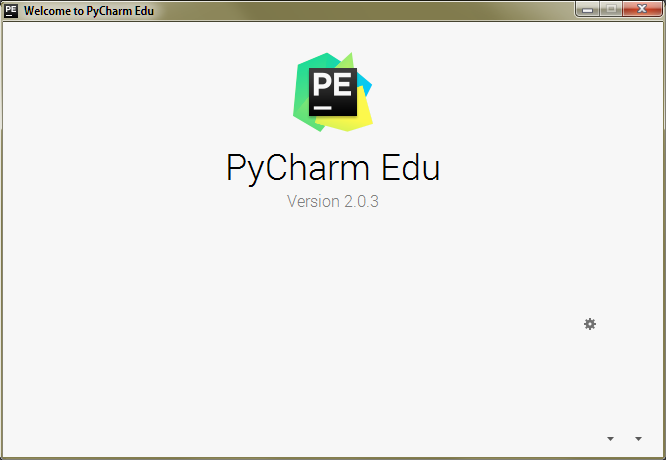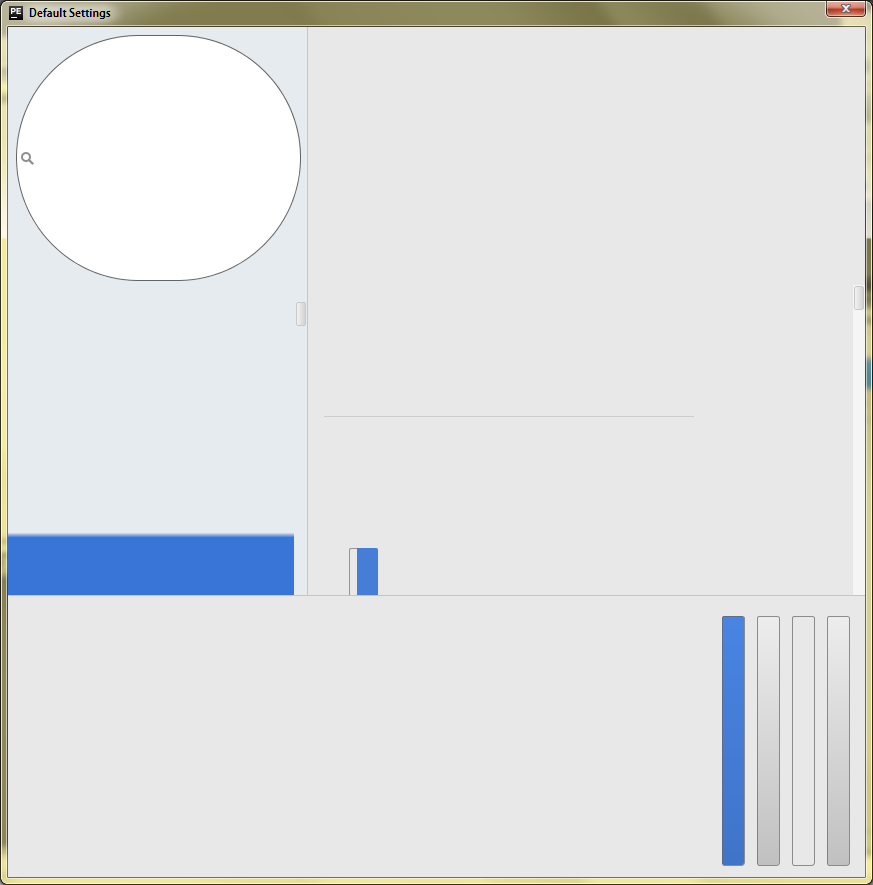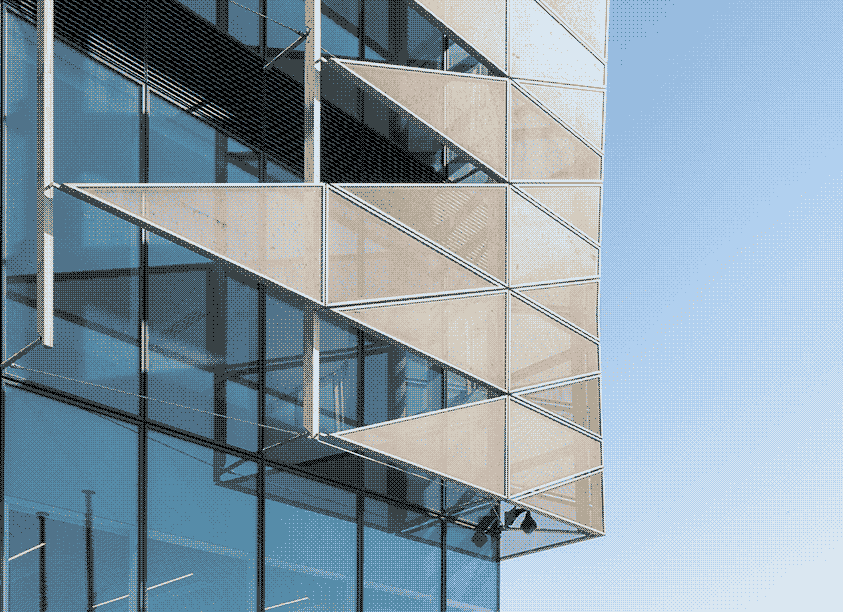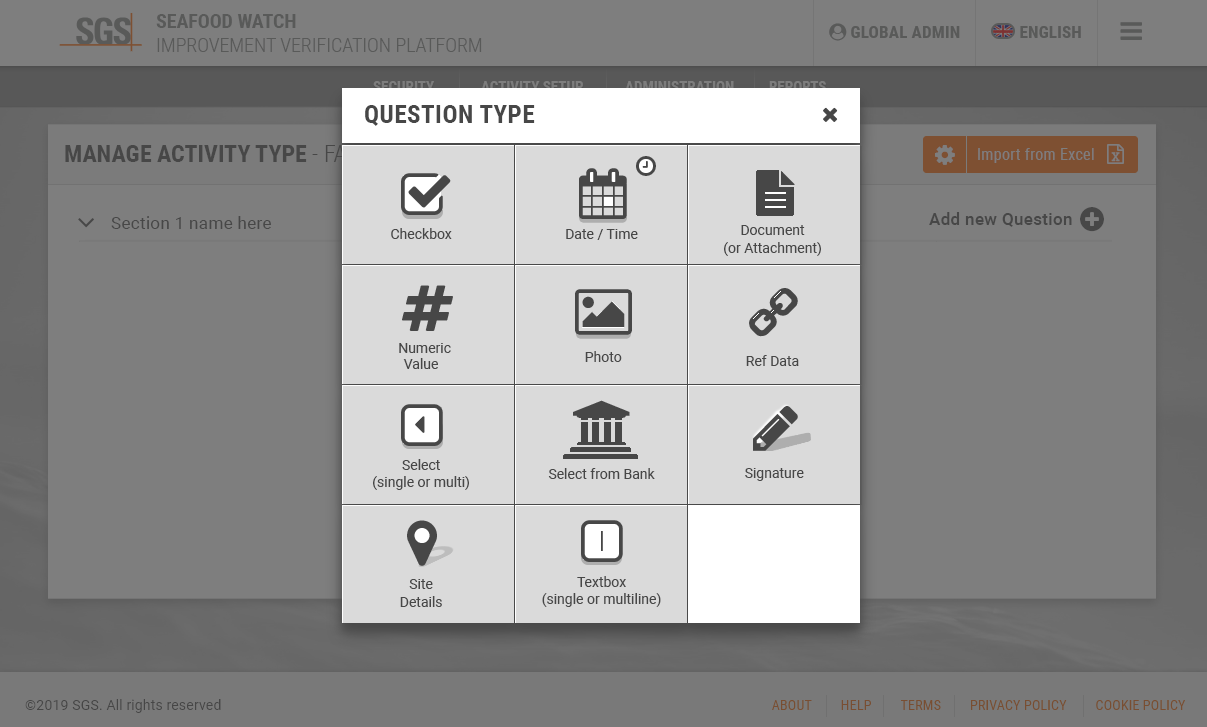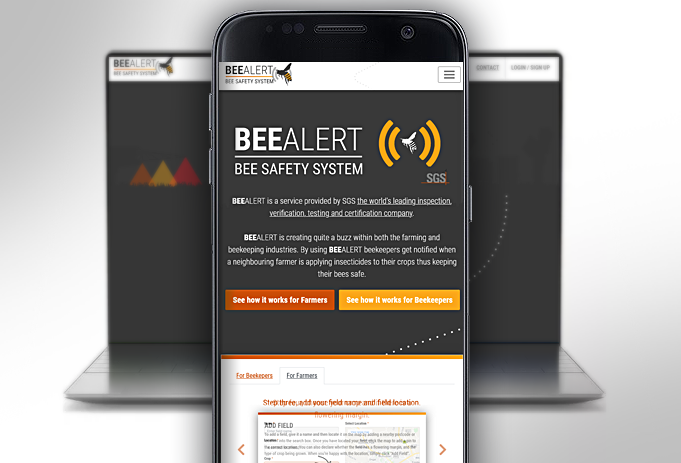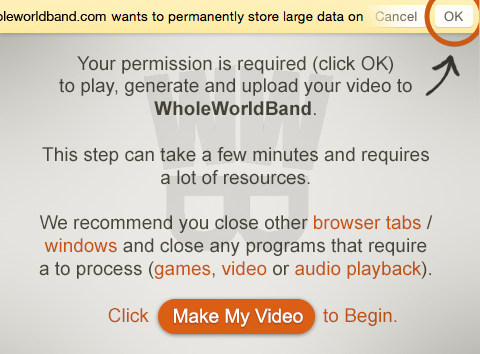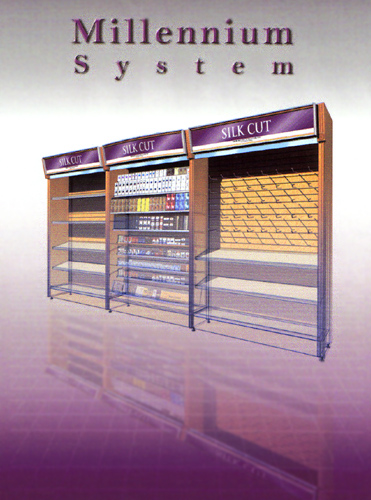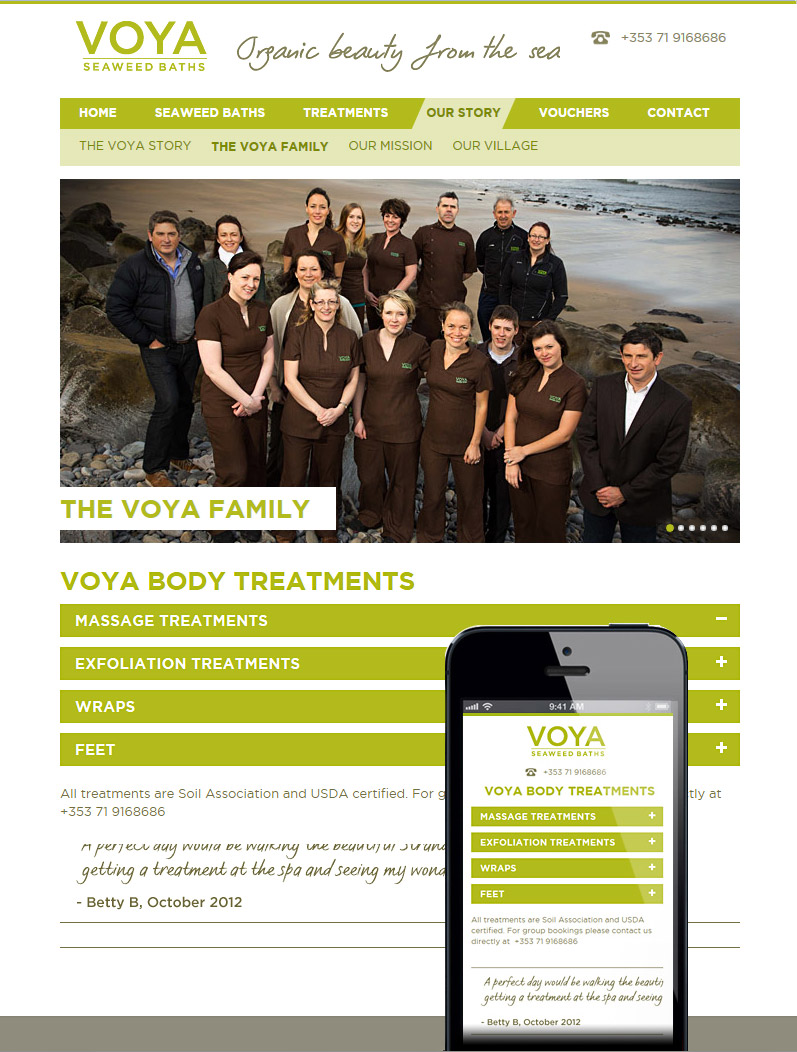Problem:
PyCharm Interface Bug
I was honing my analytics skills using Excel, R, and Python. At college, we utilized the student version of the PyCharm IDE from JetBrains, specifically version v2.0.3. It worked seamlessly on my work machine, allowing me to plot data with various Python libraries.
However, I encountered issues when installing PyCharm on my home computer for additional practice. The interface was disorganized and unusable, which was a setback in my learning process. (see below).
Solution: Update Graphics Card Drivers
After an extensive online search yielded no solutions to my PyCharm issues, I attempted various troubleshooting steps, such as updating Java and adjusting environmental variables. Initially, these efforts didn’t resolve the problem.
Recalling a past graphics card issue with 3D Studio Max, I updated my graphics card drivers and rebooted my PC. To my relief, PyCharm functioned perfectly, mirroring the college environment, and I resumed my data plotting activities. 🙂